If you have not heard of Stickies, keep reading. You will thank me for it. Even if you have heard of them, keep reading because you might learn something new.
How to Start:
Go to Spotlight (aka the little magnifying glass) and type in "Stickies"
Make a new note by clicking on File or use Command N.
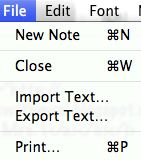
Change the color of the note by clicking on color. I love using different colors for different categories. Green for blogs, pink for personal, etc. Use a system that works for you!

Change the font by clicking on font! This means you can use all your favorite "teacher" fonts.

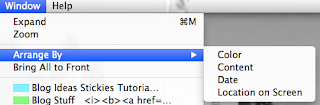
Look how cute they are all collapsed down. :)
I love Stickies! The benefits include never loosing a note, never having one tacked to your bum as you walk down the hall, and being able to appease all your OCD tendencies. Thanks for humoring me. Have a great Saturday!
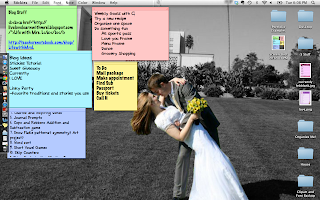

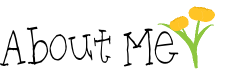
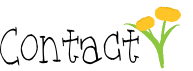
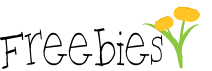



No comments:
Post a Comment